Previously:
CI/CD pipeline on Jenkins - II
Now
I would like to document here what would it look like a similar setup running on Azure Container Instances (using Docker):
- Login to Azure Portal
- Select the appropriate Subscription to use
- Activate the contributor role

- Open Azure Cloud Shell
- Let the fun begin! 🥳
Create Jenkins main node with persistent storage
# Change these four parameters as neededACI_PERS_RESOURCE_GROUP=myJenkinsResourceGroupACI_PERS_STORAGE_ACCOUNT_NAME=myjenkinsstorageacct1ACI_PERS_LOCATION=eastusACI_PERS_SHARE_NAME=acishare
A resource group is a logical folder where we will store (group) all the items that belong to this project, this will help us to be more organized.
# Create the storage account with the parameters
az storage account create --resource-group $ACI_PERS_RESOURCE_GROUP --name $ACI_PERS_STORAGE_ACCOUNT_NAME --location $ACI_PERS_LOCATION --sku Standard_LRS
# Create the file share
az storage share create --name $ACI_PERS_SHARE_NAME --account-name $ACI_PERS_STORAGE_ACCOUNT_NAME
# Retrieve the storage key
STORAGE_KEY=$(az storage account keys list --resource-group $ACI_PERS_RESOURCE_GROUP --account-name $ACI_PERS_STORAGE_ACCOUNT_NAME --query "[0].value" --output tsv)
# Creation of our Jenkins main node
az container create --resource-group $ACI_PERS_RESOURCE_GROUP --name my-jenkins-main-01 --image jenkins/jenkins:latest --dns-name-label jenkins-main-ci --ports 8080 --azure-file-volume-account-name $ACI_PERS_STORAGE_ACCOUNT_NAME --azure-file-volume-account-key $STORAGE_KEY --azure-file-volume-share-name $ACI_PERS_SHARE_NAME --azure-file-volume-mount-path /var/jenkins_home --environment-variables 'JAVA_OPTS'='-Dorg.apache.commons.jelly.tags.fmt.timeZone=America/New_York'
After this, we should have a Jenkins main / master node up and running on ACI.
Create Jenkins Inbound Agent
az container create --resource-group $ACI_PERS_RESOURCE_GROUP --name my-agent-node-01 --image mywwwcontainerregistry001.azurecr.io/wwwcontainer/jenkins-inbound-agent-linux-image:0.0.2 --os-type linux --dns-name-label jenkins-node-01-ci --ports 443 --command-line "java -jar /usr/share/jenkins/agent.jar -url http://jenkins-main-ci.eastus.azurecontainer.io:8080 -secret <SECRET_GOES_HERE> -name build-agent-image-01 -workDir /home/jenkins/work -webSocket" --cpu 4 --memory 6
Some considerations
--command-line "java -jar /usr/share/jenkins/agent.jar -url http://jenkins-master-ci.eastus.azurecontainer.io:8080/ -secret <SECRET_GOES_HERE> -name build-agent-image-01 -workDir /home/jenkins/work -webSocket"
Why didn't you stick with the OOTB Jenkins Inbound agent for linux like you did for the main node with jenkins/jenkins:latest?
If you have been paying attention and had read my previous posts, we need some special software to be installed on the agent to make it possible to compile and deploy SFCC code base:
- rsync
- 7zip
- maven (optional)
- git
- curl
- sudo
- NodeJS 10.24.1
- NPM
- typescript
- sfcc-ci
FROM jenkins/ssh-agent:latest#Switch to rootUSER root# Install rsync, 7zip, maven, git, curl & sudoRUN apt-get update \&& DEBIAN_FRONTEND=noninteractive \apt-get upgrade -y \&& apt-get install -y rsync p7zip-full maven git curl sudo# Clean up APT when done.RUN apt-get clean && rm -rf /var/lib/apt/lists/* /tmp/* /var/tmp/*#Setup NodeJS & NPMARG NODE_VERSION=10.24.1ARG NODE_PACKAGE=node-v$NODE_VERSION-linux-x64ARG NODE_HOME=/opt/$NODE_PACKAGEENV NODE_PATH $NODE_HOME/lib/node_modulesENV PATH $NODE_HOME/bin:$PATHRUN curl https://nodejs.org/dist/v$NODE_VERSION/$NODE_PACKAGE.tar.gz | tar -xzC /opt/#Install Typescript - testRUN npm install -g typescript#Install SFCC-CIRUN npm install -g sfcc-ci#Create "alias" (soft link) for 7zRUN ln -s $(which 7z) /usr/bin/7zz#Switch to jenkinsUSER jenkins






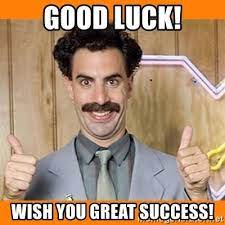
No comments:
Post a Comment